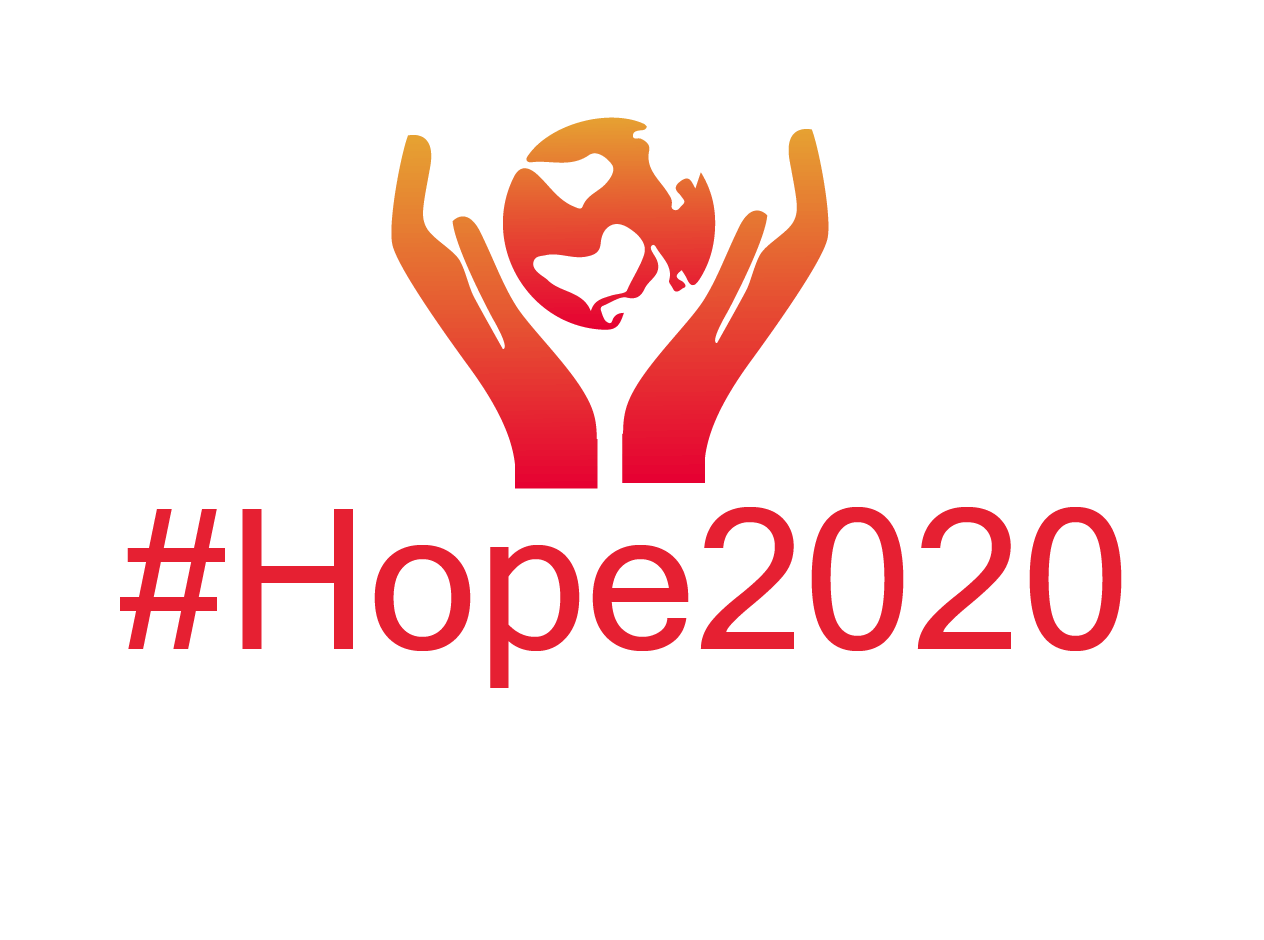Best Practices for Online Ministry
Online Ministry is a great opportunity to reach people no one else is reaching and introduce them to the life-changing love of Christ. It may seem intimidating or awkward at first, but with the right tools and strategies in place, it can be massively effective! Here are some best practices to keep in mind when doing ministry online and some handy tips to help you implement them in your church community.
- Connect With People — Connecting with people starts with meeting them where they are—with resources, next steps, and on-going support. Since we can’t connect with them in person, online forms are a great way to capture information so you can connect with your attenders digitally.
Moments in the Church Online Platform allow you to do this with attenders, but there are many ways to capture information through other tools like Facebook Live, YouTube, or even the message archive on your church website. BONUS: More Moments are planned for release in the platform soon!
We asked the Life.Church Church Online team—currently on Version 3 of the platform—to pull together a few ways they share forms during their services. Special Note: these forms are active in the Life.Church online ministry, so please don’t submit answers to the forms—but please do review for reference! We hope this is helpful for you as you are thinking about ways to lead your attenders to next steps.
- Salvation Form – This form is sent within services by the Host Team to people who’ve indicated they’ve given their lives to Christ. This allows us to identify them and then use their email address to send a series of emails over the course of a year, supplying resources for their walk with Christ. We want them engaged and for Christ to be at the forefront of their minds.
- Share Your Story – This form is distributed during services through Host Team chat prompts inviting people to share all God has done in their lives.
- Sign Up for Weekly Email Updates – This is an invitation to join our mailing list.
- Join or Start a LifeGroup, or Sign Up to Volunteer – This is a landing page for anyone who wants to connect with Church Online, whether through joining a small group, starting their own small group, or signing up to volunteer.
Tips and Tricks When Working With Forms:
- Offer direct connection with a team member or pastor through email, text, or direct messages on social media platforms.
- Remind them to come back to the same service next week.
- House your forms in just one place for uniformity and ease of data tracking.
- Use shortlinks wherever possible. Websites like Bitly make your links aesthetically pleasing and you’ll be able to track who is clicking on what.
- Decide on a system for tracking data, and pay attention to what it’s telling you. Don’t be afraid to re-evaluate your approach if the data shows that people aren’t engaging. Try giving forms in a new way or ask for less info up front so people aren’t deterred.
- Connect People To Each Other — We lead people around the world to become fully devoted followers of Christ, and part of fulfilling that mission is connecting people to the community they were created for. We do that with LifeGroups. LifeGroups invite people into genuine, Christ-centered relationships with each other, and meet either in-person or entirely online. In an online LifeGroup, the leader uses a digital platform to connect with their group. Popular platforms include Zoom, Talky.io, Skype, and Facebook, for video calls. For messaging only, leaders utilize Facebook, WhatsApp, YouVersion Plans with Friends, or Slack.
During our services, our Church Online Pastor strategically talks about the importance of community and references some ways they can get connected. The online Host Team leverages this moment by posting a link to our Church Online LifeGroups, where people can sign up to join an existing physical or online LifeGroup, or request more info on starting their own. If they want to join an existing group, their contact info is sent to the leader and the leader’s contact information is sent to the interested party. Now they’re connected! The group leader is then responsible for additional follow up to get the individual fully engaged in their online community.
Some Other Great Ways to Connect Your Online Community to Each Other:
- Leverage social media. Posting questions or asking people to post photos around a particular activity or topic can be fun ways for your community to interact with each other.
- Send a link to the Bible App, and encourage people to start a Bible Plan plan together.
- Invite them to join a small group or become a volunteer with your ministry.
Learn more about leveraging Facebook Groups to build community through this free resource on Open Network.
- Connect People To Their Calling — As people discover who they are in Christ, they’ll begin to connect with God’s calling on their lives. Our role is to help them discover the ways they can use these God-given passions and gifts to impact others for Christ. In the same way we inspire people to join LifeGroups, we can also encourage them to lead a LifeGroup, as well as cast vision for how they could make an impact as a Host Team volunteer. In these ways, we’re presenting them an opportunity to lead a community of people, to help create a welcoming and inviting online environment, or both. Helping people connect their passions to a role in the body of Christ not only helps them develop their gifts, it allows them to be a part of God’s redemptive story as they play an active role in advancing His Kingdom.
We hope you’ve learned a new strategy or two to add to your ministry tool belt. Please take what you’ve learned, make it your own, and connect with your communities in new and exciting ways. As you’re engaging with people online, you’re reaching into their comfortable spaces and bringing the Gospel to them in a way that can totally transform their lives. Thank you for stepping into this unique space and being a vessel that God can use!